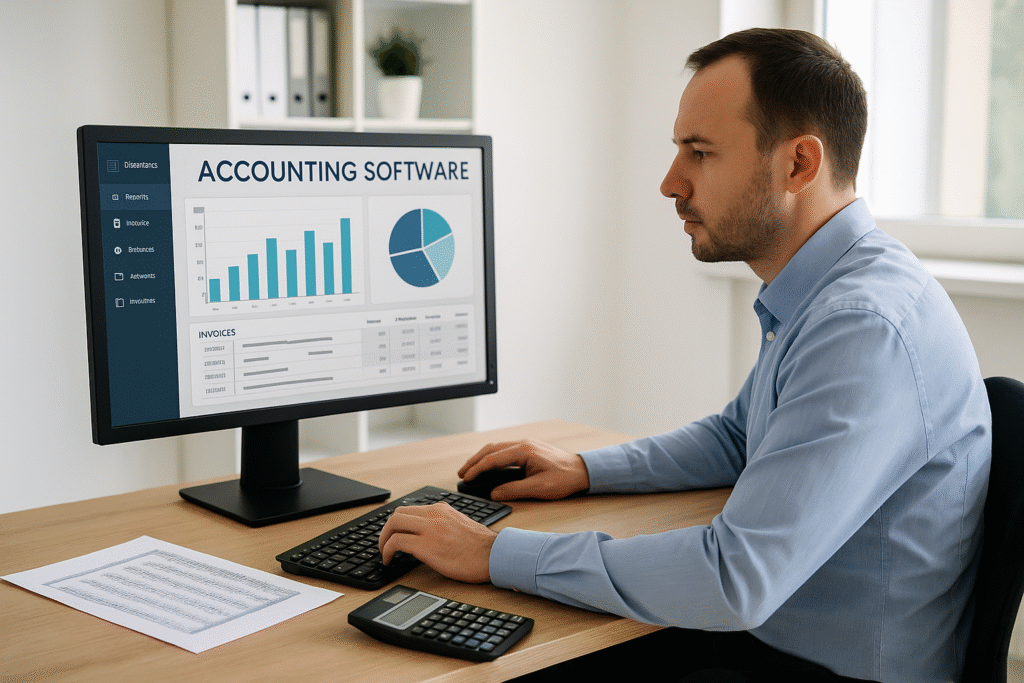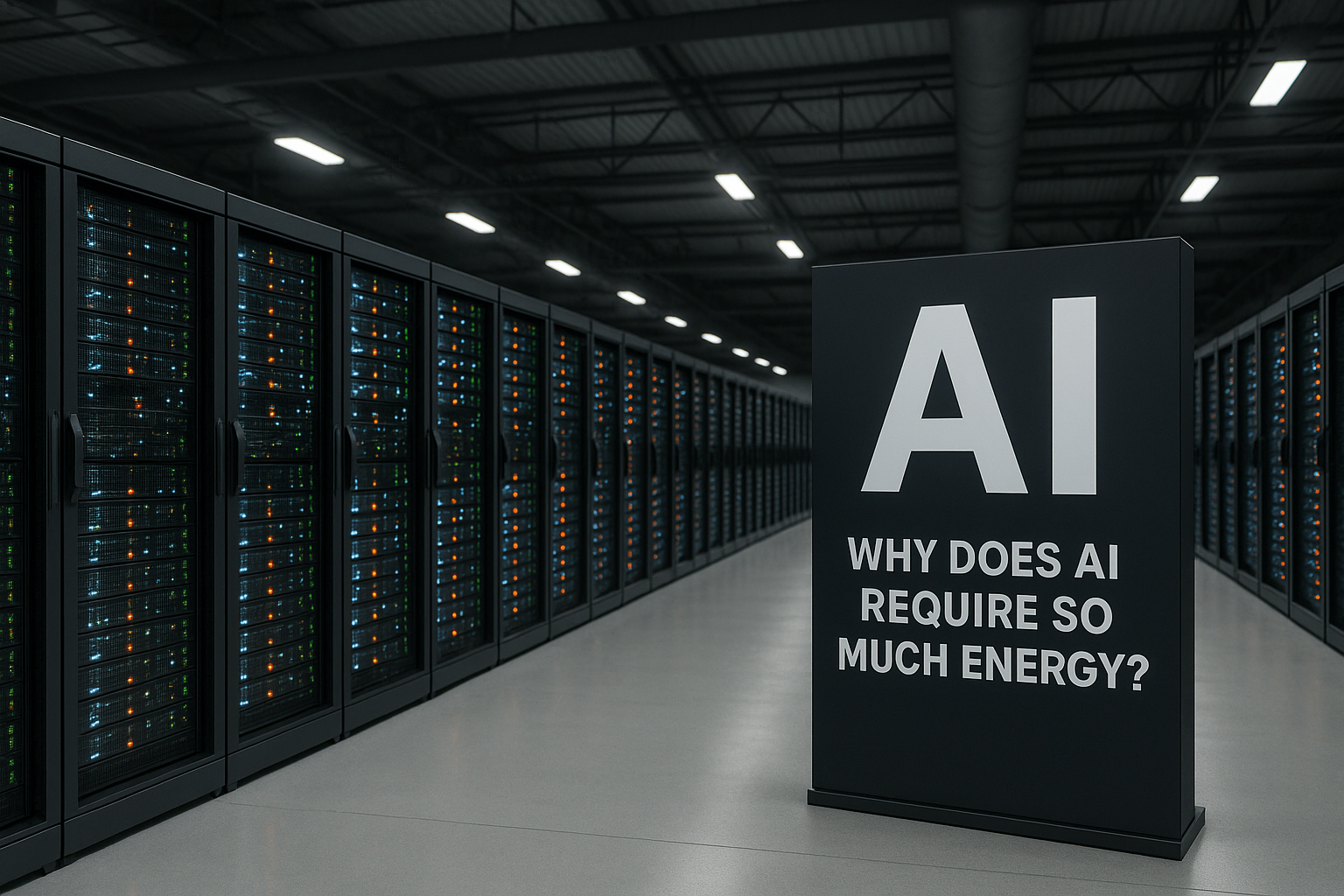Running a small business comes with a multitude of responsibilities, and keeping track of your finances is among the most critical. Whether you’re a solopreneur or managing a growing team, the right accounting software programs for small business can streamline your operations, ensure compliance, and provide the financial insights you need to make informed decisions. But with so many accounting software programs for small business use on the market, how do you choose the one that best fits your needs?
In this guide, we’ll walk you through everything you need to consider, from assessing your business needs to comparing features, evaluating costs, and understanding the latest technology trends. By the end, you’ll have a clear roadmap to selecting an accounting solution that helps your business thrive.
Why Choosing the Right Accounting Software Matters?
Using outdated or overly complex accounting systems (like spreadsheets) can hold your business back. The right software not only saves time and money but also minimizes errors and boosts productivity. In fact, studies show that small businesses using accounting software can reduce financial errors by up to 90% and increase operational efficiency by over 50% (QuickBooks, 2024).
Moreover, cloud-based accounting tools provide access to real-time financial data, enabling better decision-making. With increasing automation, AI capabilities, and integration with other tools like CRM and POS systems, modern accounting software is more powerful than ever before.
Step 1: How to Evaluate Small Business Accounting Software Needs?
Before diving into product comparisons, start by asking some fundamental questions:
- What is the size of your business and transaction volume?
- Do you need payroll, inventory management, or invoicing features?
- Are you operating in a specific industry with unique accounting needs?
- Will multiple users need access to the software?
- Do you prefer a cloud-based solution or a desktop program?
Common Use Case Scenarios:
- Freelancers or solopreneurs: Often need basic invoicing and expense tracking.
- Retail businesses: Require inventory tracking, tax compliance, and sales integration.
- Service-based companies: Benefit from time-tracking and recurring billing features.
Must-Have Features in Accounting Software for Small Businesses in 2025
When evaluating accounting software programs for small business use, look for essential features that cover your basic needs and offer room to grow. Here’s a checklist of the most critical capabilities:
Core Features:
- General ledger and chart of accounts
- Bank reconciliation
- Invoicing and billing
- Accounts payable/receivable
- Financial reporting
Automation Features:
- Automatic bank feeds
- Recurring invoices and payments
- Scheduled financial reports
Tax and Compliance:
- Sales tax calculation
- End-of-year tax preparation tools
- Multi-currency and country-specific compliance options
Reporting and Analytics:
- Profit & Loss statements
- Balance sheets
- Cash flow forecasting
Bonus Features:
- Payroll processing
- Inventory management
- Time tracking
- Mobile access
Types of Accounting Software and Which One Fits Your Business
There are generally three main types of accounting software:
- Desktop Software
- Installed locally
- Typically a one-time purchase
- Limited accessibility and often not scalable
- Cloud-Based Software (SaaS)
- Accessible from any device with internet
- Subscription-based
- Scalable, with automatic updates and backups
- Hybrid Solutions
- Combination of desktop with cloud syncing
- Good for businesses transitioning to the cloud
Why Cloud-Based Solutions Are Gaining Popularity?
Cloud accounting software has become the standard for many small businesses due to its flexibility, scalability, and cost-effectiveness. It also enables real-time collaboration with accountants and bookkeepers.
Integration Capabilities of Small Business Bookkeeping Tools
Today’s small business bookkeeping tools need to play well with others. Choose a solution that integrates seamlessly with:
- CRM tools (like HubSpot or Salesforce)
- E-commerce platforms (Shopify, WooCommerce)
- Payment gateways (Stripe, PayPal)
- Payroll services (Gusto, ADP)
- Tax preparation tools (TurboTax, H&R Block)
Total Cost of Ownership: More Than Just a Monthly Fee
Don’t just look at the monthly subscription fee. Consider the full picture:
- Setup and onboarding costs
- Training and support fees
- Cost of add-ons or advanced features
- Potential discounts for annual subscriptions
Popular Pricing Models:
- Freemium: Limited features with optional paid upgrades (e.g., Wave)
- Tiered Subscription: Pay-as-you-grow (e.g., QuickBooks, Xero)
- One-Time License: Desktop software (e.g., QuickBooks Desktop)
Security, Support, and Compliance Checklist
Data Security:
Ensure the software offers:
- SSL encryption
- Two-factor authentication (2FA)
- Regular backups and role-based permissions
Support:
- 24/7 live chat or phone support
- Comprehensive knowledge base
- Community forums
Compliance:
- Local tax regulations
- GDPR or other data protection laws
- Audit logs and document management
Try Before You Buy: Free Trials and Demos
The best way to know if a tool is right for you is to test it. Most top accounting software providers offer:
- 14 to 30-day free trials
- Live demos or recorded walkthroughs
- Interactive onboarding tutorials
Use this opportunity to:
- Explore the user interface
- Test features critical to your workflow
- Assess ease of use and reporting tools
Real-Life Examples of Accounting Software Success
Case Study: How a Retail Shop Streamlined Finances with Xero
“Bright Threads,” a boutique clothing store, switched from spreadsheets to Xero. Within 3 months, they:
- Reduced bookkeeping hours by 40%
- Eliminated missed invoice payments
- Gained clearer cash flow visibility
Case Study: Freelancer Saves Time Using FreshBooks
Sam, a freelance graphic designer, used FreshBooks to automate recurring invoices and track expenses. The software helped reduce time spent on billing by over 60%.
Embrace AI and Automation Trends in 2025
AI is rapidly transforming small business bookkeeping tools. Emerging features include:
- Predictive cash flow management
- Automated transaction categorization
- AI-driven chatbots for support
For example, Intuit recently introduced AI agents in QuickBooks, helping users answer financial questions, detect irregular transactions, and provide budgeting recommendations (Intuit Press Release, 2025).
Visual Comparison Table: Key Features by Software
| Feature | QuickBooks | Xero | FreshBooks | Wave |
| Invoicing | ✅ | ✅ | ✅ | ✅ |
| Payroll Integration | ✅ | ✅ | ❌ | ❌ |
| Mobile App | ✅ | ✅ | ✅ | ✅ |
| Inventory Tracking | ✅ | ✅ | ❌ | ❌ |
| Free Plan Available | ❌ | ❌ | ❌ | ✅ |
Final Thoughts: Your Roadmap to Smart Software Selection
Choosing the right accounting software programs for small business operations is not just a financial decision – it’s a strategic one. It impacts your time, compliance, visibility, and ultimately, your business growth.
Quick Recap:
- Start with a needs assessment
- Prioritize essential features
- Choose cloud-based for flexibility
- Verify integration and security
- Test before committing
- Keep an eye on emerging tech trends
Ready to Make a Smarter Financial Move?
Take the first step by identifying what features matter most to your business. Use this guide as a helpful starting point to explore, compare, and choose the best accounting solution for your unique needs.